Hello friends...
Hope you are all keeping well and had a fabulous weekend! Thank you for all your messages about my absence last week ~ everything's ok, it was just a silly accident that kept me from joining in with the challenge but I'm back and ready to share my make, for the brand new Simon Says Stamp Monday Challenge which is all about ADDING SOME TEXTURE! We hope you'll join us and play along, and however you choose to create texture, whether it's embossing folders, pastes or fabric ~ we can't wait to see what you create.
For my make, I created a textural background using one of Tim Holtz's 3D Embossing Folders by Sizzix and the gorgeous Damask and when you combine it with the Sizzix Foldaway Machine, then the detail will never cease to amaze you ~ it's just stunning and has so much depth. So, if you haven't tried a 3D folder yet...you must!
To begin with I started with the background and used two panels of Distress Watercolour Card that I spritzed with a light mist of water. I placed the card into the folder, and ran it through the machine ~ you can do it 3 times to create depth but with the foldaway, I found it worked after a couple of times.
Repeat with the second panel of card and once it's embossed it's time to get inky...
INKING THE EMBOSSED PANELS
As you can see from the finished tag, I created an ombre effect to the background, with the colour fading towards the bottom and this is how I created it.
Place the first of the two panels of embossed card into the splatter box and I used Ground Espresso, Speckled Egg, Frayed Burlap and Antique Linen Distress Spray Stains, together with Speckled Egg Oxide Spray, to add the colour to my card. Spritz with a light mist of water to blend the inks and then heat dry.
On the second panel, I used the same colours but omitted the darker Ground Espresso.
To create the fresco finish, I used my fingertip to gently apply a smear of White Gesso over the top, or you can use Chalk Paint if you prefer.
Heat dry the paint thoroughly before the next stage of applying the Foundry Wax.
I only wanted hints of gold, not a block coverage, so I used my fingertip to apply the Gilded Foundry Wax, or you can use a brush if you have skin sensitivities and I literally just lightly rubbed over the top of the embossing, allowing the wax to highlight areas where I made contact.
Heat set the wax.
Cut the two panels to fit a Mini Etcetera Tag. On the tag itself, I adhered a strip of Tim's older Design Tape down the right and left hand sides, and then placed the darker panel at the top and the lighter one at the bottom.
Machine stitch around the edge and adhere the background to the tag using Matte Collage Medium.
Where the two panels join, I used two separate strips of the new idea-ology Design Tape Trims to hide it.
The tag is ready and it's time to add those embellishments.
PHOTO
The photo is taken from the idea-ology Photo Booth set and I distressed the edges, inked them with walnut Stain Distress Ink.
Because I wanted this piece to be packed with different textures, I added some more around the edges of the photo by dabbing an embossing dabber gently onto the edges, sprinkling Frosted Crystal over the top and then heat embossing the powder.
Once the powder is set, I then applied a light coverage of Foundry Wax to the raised embossed areas and once again heat embossed.
I then attached the photo using my sewing machine to a piece of frayed calico cotton from my stash, which I inked with Frayed Burlap Distress Stain before I placed the completed image onto a piece of Mica.
The photo itself is mounted onto ruler pieces ~ these are all pieces that I'd previously broken for other projects and after inking them with Walnut Stain Distress Ink, I just arranged them onto my tag, placing them on the right hand side and then mounted the photo on top.
I adhered some Hardware Heads to the broken ruler pieces, attached them with Matte Collage Medium and then altered them with Rusty Hinge, Black Soot and Ground Espresso Distress Paints to create a rusty finish to the metal.
To complete the photo arrangement, I added a Curator Snippets Number 24, and a small piece of adhesive Linen Tape.
FLORAL SPRAY
Now for the floral spray ~ I used the idea-ology Floral Adornments which I layered and combined them with one of my favourite left dies taken from Funky Floral 3 Sizzix die set by Tim Holtz. If you follow me every week, you'll have seen the love I've shown this die over the years!
To colour the metal flowers, I used Foundry Wax ~ a combination of Gilded and Statue. I applied the wax to the flowers and leaves and then heat set. I arranged the flowers on the left and right hand side fo the photos, and added pearls to the centres.
To add a some more texture to the piece, I die cut my foliage from card that I inked with Peeled Paint and Bundled Sage Distress Spray Stains.
Once I'd die cut the leaves, I placed them into the floral arrangement.
Beneath the photo, I attached a Theories Quote Chip. I inked the edges of the chip with Walnut Stain Distress Crayon and then wrapped some twine around each end before attaching it to my tag with foam pads.
We're nearly there and all that's left is to add some details in the top left corner...
I added a type chip, which I cut in half and placed a Hardware Head onto it, before finishing the piece with a Hinge Clip, altered with some more Foundry Wax and hung a Antiqued Gem from the clip.
So that's my make finished for this week, and I hope you love what I've done and the techniques I've used. which can also be used with a family photo, to make it more personal, the ideas are endless and I hope you'll give it a try.
As always, if you make anything, or if you've been inspired by anything that you've seen here on my blog ~ then please, let me know by tagging me on social media or leaving a comment here and I will be right over to take a look!
Don't forget that every week, one lucky random participant has the chance to win a $25 gift voucher from Simon Says Stamp and you can join in up to 5 times, which means you could have 5 chances to win. You have until next Monday at 8am Ohio time. 1pm UK time, 2 pm CET to join in and good luck....
Recipe for project:










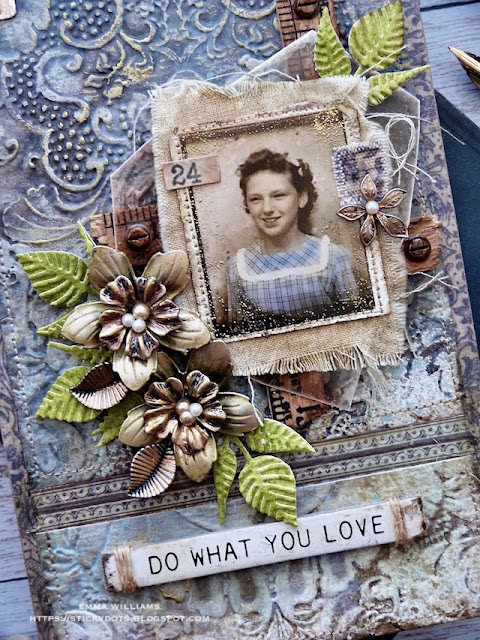













Stunning creation, love the textures. ANesha
ReplyDeleteThat 3D folder is the bomb!!! Now that is texture. Loving all the techniques you used and a fabulous tutorial.
ReplyDelete