Hello everyone and welcome to a brand new week on the Simon Says Stamp Monday Challenge Blog.
This week our theme is called ADD SOME TEXTURE and however you choose to create this texture, the DT can't wait to see your makes and projects.
For my make, I chose to feature Tim Holtz idea-ology as the main focal point and I created texture by adding multiple layers using tags, Texture Paste, stitched details and metal to name just a few things that bring this piece to life.
So, let's get started and here's how I created my piece ~ Full of Wonder!
ETCETERA PANEL
To begin with I used the larger size of the Rectangle Etcetera Panel and I applied a coat of Black Soot Distress Paint around the edges of the panel. Once the paint was dry, I then applied a good layer of Crackle Paste and allowed for this to dry, and for all that crusty goodness to appear.
When the crackles were ready, I ran a combination of Walnut Stain and Pumice Stone Distress Crayons to accentuate the cracks and crazing before I blended out any harshness of colour with a semi dry wet wipe.
The panel is now ready to add the next layer and for this I chose paper from the Backdrops Volume 3 paper pack and cut a piece slightly smaller than the Etcetera Panel. I then machine stitched around the outside edge of the paper and in between each of the numbered sections, following the lines that are printed on the paper.
After adding some rips and tears around the edges, I adhered the paper to the panel using Matte Collage Medium.
TAG
We're now ready to create the next layer, the tag and to begin with I used a Stampers Anonymous Etcetera Tag and a Mixed Media Heavystock Tag.
Taking the Heavystock tag, I placed the Mini sized Deco Feather Layering Stencil from Set 60 and applied Translucent Texture Paste through the design. After removing the stencil, and working quickly, I sprinkled Speckled Egg Distress Glaze over the top, tapped away the excess and set aside for the paste to dry. Dependent on weather, it usually takes about 30mins and once it is dry, I then carefully heat embossed the glaze until it was molten.
I then added the colour, and for this I used Distress Spray Stains and Oxide Sprays in the following colours:
DISTRESS SPRAY STAINS: Speckled Egg, Black Soot, Pumice Stone
DISTRESS OXIDE SPRAYS: Speckled Egg
I misted the tag with water, before spraying the stains, gave another mist of water over the top and let the colours blend together before setting to one side to dry. You can also carefully heat dry the stains.
After inking the edges with Walnut Stain Distress Ink, I added a machine stitched border and adhered the tag to the Size 8 Etcetera Tag before attaching the layered tag to the centre of the Etcetera Panel using foam pads.
To cover the hole at the top of the tag, I used a Machinery Head which I altered with Candied Apple Distress Paint. To complete the tag, I added an Ephemera Numbers Strip to the top left of the tag, and aged it with a little Gathered Twigs Distress ink.
METAL GEARS
Now we can start bringing this piece to life and I began by altering the metal industrial gears and sprockets and applied a touches of Translucent Grit Paste to the surface to add texture. After allowing the paste to dry, I used the following paints to add colour, and combined them with some Foundry Wax that I added at the end:
DISTRESS PAINT: Crackling Campfire, Black Soot
ALCHEMY PAINT: Prima Marketing Art Alchemy Burnt Sienna Liquid Acrylic Paint from my stash (sadly no longer available from SSS)
Foundry Wax: Distress Foundry Wax Kit 2
I apply each paint layer by layer to build up the colour, starting with the palest and then ending with just a light touch of Black Soot. Once the paint was dry, I then applied the Foundry Wax, Sterling and Statue are always my 'go-to' colours for this process.
I applied a light coverage of the wax, and I don't apply this as a block coverage all over the metal ~ you only need a touch here and there. To set the wax, use a heat tool.
At this stage, if you need to add any more colours of paint...just use a fine paintbrush to add details.
WORD PLAQUE, OPTICAL LENS and PHOTOFRAME
The word plaque and the Photo frame are both altered in exactly the same way as the gears, using the same combination of mediums and to complete this band, I added a Hardware Head to each side, attaching with a dab of Collage Medium...
...you will see that I added some more of the Translucent grit paste to the frame before applying the paint.
Behind the frame I placed a Photomatic Vintage Photo, which I colour tinted using Distress Crayons and a water brush.
At this stage, I used the same paints to alter an Optical Lens which will be sitting over the top of the frame. I added some red cotton to the handle for extra detail.
BUILDING UP THE LAYERS
To build up the central area, I began by adding the ruler pieces. I snap these tiny rulers into smaller pieces, leaving the ends jagged. I then altered the colour to more of a vintage feel by swiping Gathered Twigs Distress Ink across the surface. Wipe away any excess with a baby wipe and blend the ink over the wood.
I then attached the rulers to my piece, placing one directly across the tag itself and two further pieces underneath the tag.
I then layered all my gears, attaching them with Matte Collage Medium, and added the Word Plaque.
Finally, I added the photo frame and the Optical Lens which I attached over the top.
As the finishing detail for this tag, I added the Ephemera Piece, W.P. Collins across the bottom. This piece is from the Field Notes Ephemera Pack.
DETAILS
We're nearly there and all that's left is the details...
I attached screw heads to the centres of some of the gears, painted to match the gears themselves...
...and I also added some to the rulers, which I painted red with Candied Apple Distress Paint.
I placed a Mini Stencil Chip, No.7 to the right hand side of the tag, and again added a screw head to this piece.
On the opposite side I clipped a Hinge Clip into position. This clip was in my stash, but I had altered it with Salvaged Patina, Antiqued Bronze and Black Soot distress Paints.
I then hung a Hook Clasp from the clip. My clasp actually broke, so I couldn't hang the chain but I quite like the way it looks, so I just went with it, and left it as it was.
To complete this make, I added the word "Workroom" from the Labeled Remnant Rubs to the top left corner....
...and on either side in the bottom right and left hand corners, I hammered a nail tack into position, altering these with the same combination of paints as I used on the metal work.
So that's my make for this week's challenge complete and I hope the ideas and techniques have inspired you to create some texture on your projects.
Don't forget that every week, one lucky random participant has the chance to win a $25 gift voucher from Simon Says Stamp and you can join in up to 5 times, which means you could have 5 chances to win. You have until next Monday at 8am Ohio time. 1pm UK time, 2 pm CET to join in and good luck....
Recipe for project:

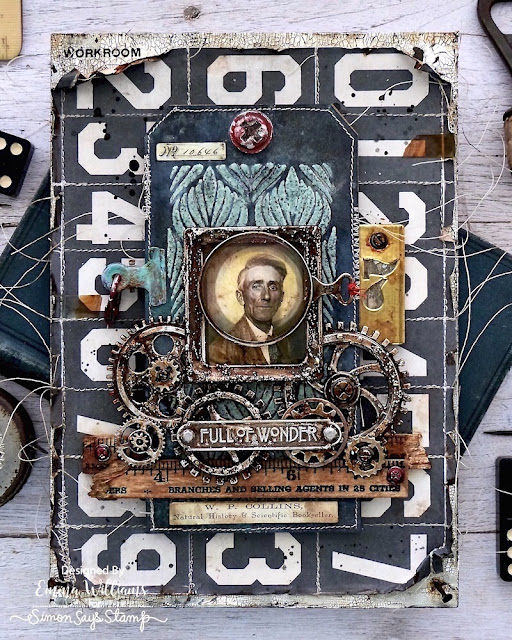



























FABULOUS!!!
ReplyDeleteThis is so gorgeous! Love it. From: Cez (Ig:Mumcez)
ReplyDeleteThis is so cool. I love your work and find it very inspirational. 😍😍😍
ReplyDelete